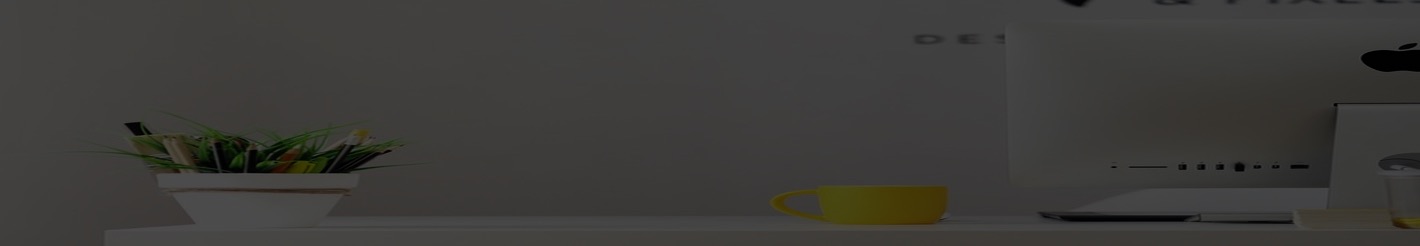Description
Web UI Automation is a much-needed skill in NZ and Australian markets. Selenium Webdriver is the most preferred automation framework to execute cross-browser tests. Last few years JavaScript-based UI Automation frameworks (Cypress, Playwright, Puppeteer, WebdriverIO, TestCafe, etc) keeps gaining focus.
The choice of Programming is the next question, if you are using Selenium Webdriver – Java, .NET C# is mostly recommended, and for NodeJS JavaScript programming is a must to learn. And what style? The answer is Behavior Driven Development (Cucumber, Specflow) is what the organization wants. Finally, how you run – your code should be checked into the Git repository and run inside a continuous integration tool!
Now you understand what you are going to learn. Is it exciting?
Course Details
Course 1: Web UI Automation using Selenium with Java
• Web UI Automation Requirements
• Selenium and its components
• Tools setup – Selenium Webdriver, IDE setup (Eclipse, Visual studio, VSCode)
• Selenium with Java programming
o Framework setup and Launch automation web page
o Git Commands
o Locating elements
o Learn about Wait
o Asserts, Exceptions
o How to build your own XPATH
o Page object model design
• Integrate Selenium Java tests with Continuous integration tools
o Jenkins or Azure DevOps
o Parallel execution how to run tests in parallel in different browsers
Course 2: Web UI Automation using Specflow
• Web UI Automation Requirements
• Selenium and its components
• Tools setup – Selenium Webdriver, IDE setup (Visual studio, VSCode)
• Selenium with Specflow (.NET C#) – BDD programming
o Framework setup and Launch automation web page
o Git Commands
o Locating elements
o Learn about Wait
o Asserts, Exceptions
o How to build your own XPATH
o Page object model design
• Integrate Selenium Specflow tests with Continuous integration tools
o Azure DevOps
o Parallel execution how to run tests in parallel in different browsers
Course 3: Web UI Automation using JavaScript framework
• Web UI Automation Requirements
• Advantages of JavaScript based frameworks in Web UI Automation
• Tools setup – Cypress or Playwright JavaScript framework (VSCode) based on your need
• Cypress
o Framework setup and Launch automation web page
o Git Commands
o Locating elements
o Learn about Wait
o Asserts, Exceptions
o How to build your own XPATH
o Page object model design
• Integrate Cypress tests with Continuous integration tools
o Azure DevOps
o Parallel execution how to run tests in parallel in different browsers